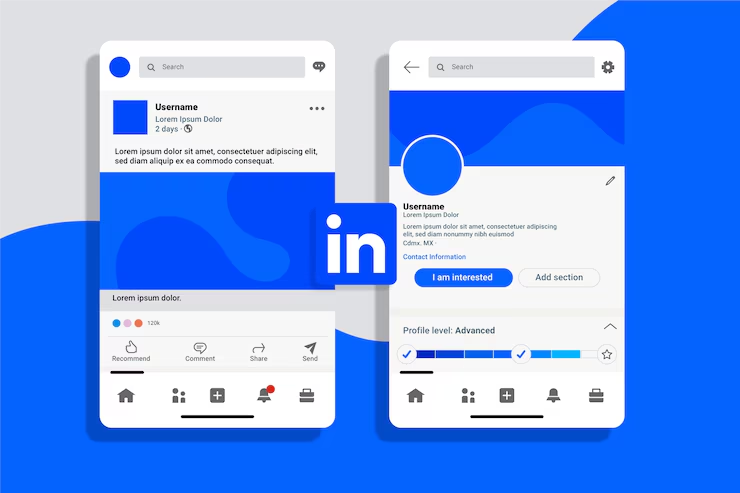LinkedIn offers several choices for assisting you in developing your personal brand, in addition to being a useful site for finding job prospects and creating and extending your network. Use the following tips to increase your recall and relevance, establish your reputation, and create new opportunities.
1. Customize your profile
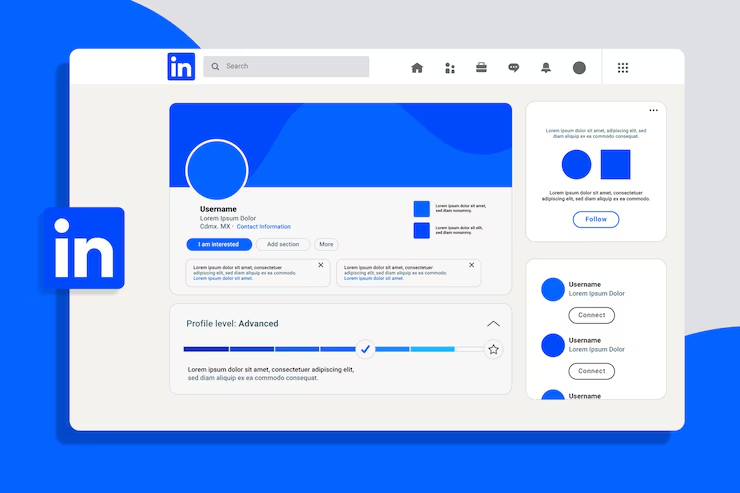
a. Profile URL
It may surprise you to learn that you may change the URL of your LinkedIn profile page. After logging into your account, click on your photo in the top menu and select “View Profile.” If you choose that, you will be able to eliminate the digits that follow your name. By doing this, you demonstrate that you have given your LinkedIn profile some thought. By removing the superfluous string of digits below your name, you are taking charge of your LinkedIn profile.
b. Profile photo
Next, make sure your profile picture represents your business and shows you in a professional manner.
c. No generic background
For your background, pick an image that reflects your personality. You will lose out on the chance to attract recruiters, HR specialists, and others who are searching for individuals who are unique if you continue to use the generic default backdrop.
To create something distinctive that advances your brand, you don’t need to be a skilled graphic designer. Creating images and even your own color scheme to help establish a consistent appearance across platforms and materials is simple and reasonably priced with tools like Canva.
2. Settings
To avoid broadcasting every update you make to your entire network, I advise you to adjust your privacy settings before you get too enthusiastic and start making a ton of changes to your LinkedIn profile.
How to modify your privacy preferences: Privacy & Settings > Privacy > The perception of your LinkedIn activities by others > Share work anniversaries, education changes, and job changes from your profile: Select whether to notify your network. Would you like updates to your profile and work anniversaries to be shared with your network? SELECT NO.
3. Headline & About Me
Make sure your About Me section and headline are brief. This can help you stand out with the keywords that are most pertinent to the kinds of possibilities you are looking for.
The following actions are suggested to update your self-description:
a. Copy and paste your own headline and about me text into a document, along with the headlines and about me sections of five people whose careers you find inspiring.
b. After reviewing your gathered structure and phrasing, do an activity in which you compose two new drafts of your own headline and about me.
c. Give the updated version a try for a few weeks and see how you feel. Check to see whether the kinds of individuals you want to connect with are viewing your profile more frequently.
4. Show what you can do
Potential employers frequently check your LinkedIn profile to see what information they can find about you. Creating a portfolio of your work and posting it on your LinkedIn page can help you stand out. You can decide to create an article on LinkedIn, which is where you would begin a post. LinkedIn allows you to post articles as well as links to reports or other projects you’ve worked on. Be thoughtful about what you write since it will assist others, including potential employers, in understanding your experience and the caliber of your work.
5. Credibility
Anyone may claim to be skilled in a given subject, but persuading your audience requires more than just a few keywords. LinkedIn makes it simple to establish your trustworthiness through recommendations and talent endorsements.
a. Skills
Make sure the talents you choose for your profile are most appropriate for the kinds of employment you want to pursue. Because you may more readily concentrate on the most relevant talents, a list with 20 skills may have a greater impact than one with 50.
b. Recommendations
Credibility is increased when you have recommendations on your profile since someone is confirming for your abilities. Writing a recommendation for someone may appear on their profile. This implies that when others view that person’s page, they could recognize your name as someone who has left a suggestion and will be able to quickly access your profile. Writing a recommendation for someone is a great way to show that you are considerate in addition to having great writing abilities. Increasing the number of visitors to your profile helps you establish your brand, which may lead to new opportunities.
Conclusion

Developing your network, building your brand, and looking for a job should all be more about giving than asking. People will see what you have to give and be more inclined to consider you for opportunities if you add value and help others.
If you want to know more about how to optimize your LinkedIn, then feel free to avail of our 15-minute FREE Counselling session.
Visit EnrichMyCareer for more information.
Frequently Asked Questions
1. How do I write a personal brand statement for LinkedIn?
“Think of it as a slogan or tagline that highlights your unique value proposition,” she continues. Montañez advises setting your own brand goal before composing this statement. Next, decide the subjects you wish to cover and who your audience is.
2. What are the 5 C’s of personal branding?
For a personal brand to be successful, clarity, consistency, content, connection, and confidence are all equally crucial components. Your personal brand can undoubtedly assist you in achieving your objectives if you concentrate on cultivating and mastering each of the five C’s.
3. How do you introduce yourself in personal branding?
Always choose an opening that is succinct, to the point, and powerful enough to inform your audience of your identity and the value you provide. Ignoring what makes you unique – Just listing your capabilities won’t be enough if you’re in a room full of others with identical abilities.
Nishant is an Internationally Certified Career Coach, a Career Counsellor, an Education Consultant, a Soft Skills Trainer, and an ardent advocate of youth empowerment through personalized guidance, mentoring, and developmental interventions. He is also an International Economic Development and Business Consultant. Over the years, he has helped many students of different age groups and working professionals in discovering their true selves, setting appropriate career goals, and walking the right career paths.
Nishant is a mechanical engineering alumnus from R.V. College of Engineering, Bangalore. He has been widely featured in top media and also delivered talks at Cambridge University-UK and IIT-Guwahati among others. He has also delivered workshops at many reputed schools and colleges on various careers and skills-related topics.